First and foremost, you should install a WordPress plugin called External Media.
go to Settings >> External Media to connect the plugin with your Google Drive and set it according to your preferences.
You should head to the Google Drive tab and tick the “Enable this plugin” option.
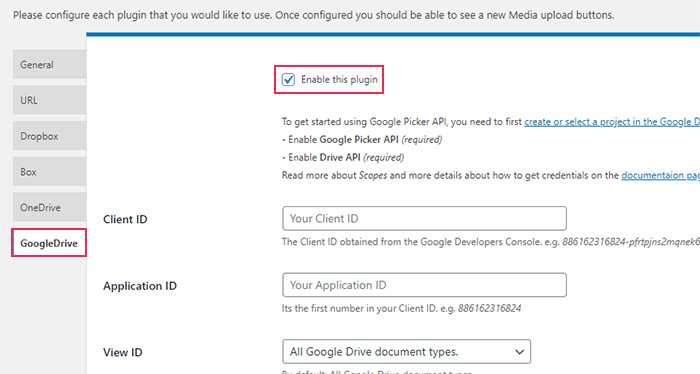
waxaad sidoo kale ogaanaysa feildska lagaa rabo in aad geliso aqoonsiga macmiilka iyo codsiga.
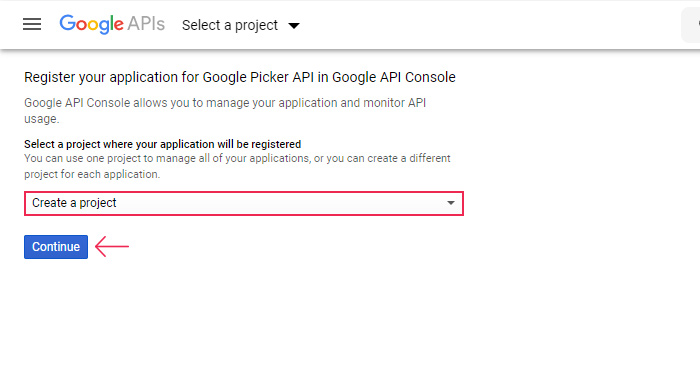
ka dib , waxaad u baahan doontaa in aad u riixdo Go to credentials.
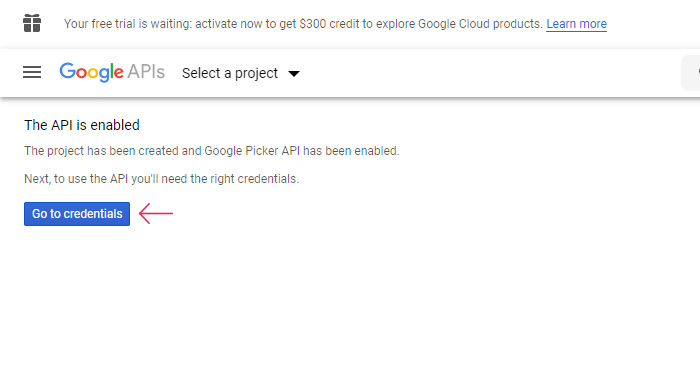
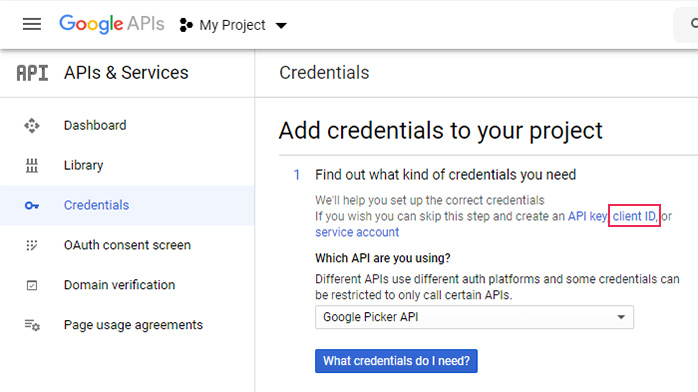
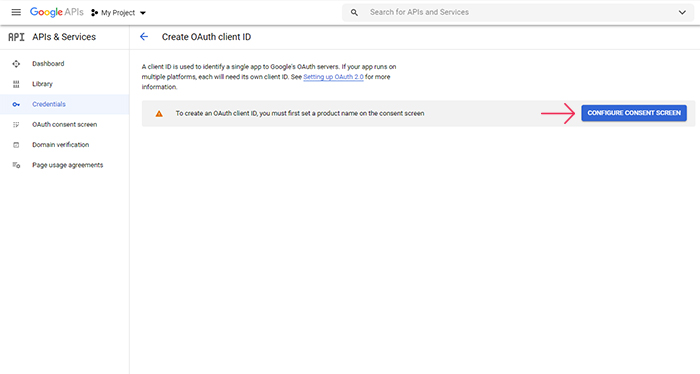
Waxaa lagu weydiin doonaa in aad doorato sida aad dooneyso inaad u qaabeyso una diiwaangeliso appkaaga.
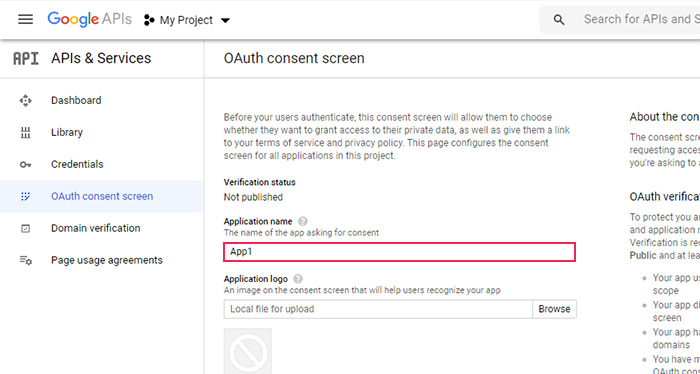
click the Credentials tab, and then go to +Create Credentials >> OAuth Client ID.
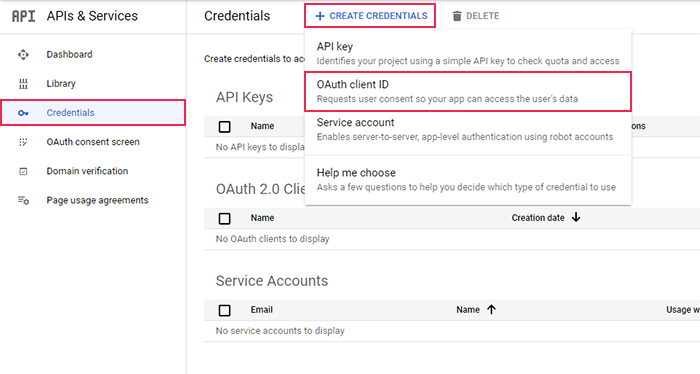
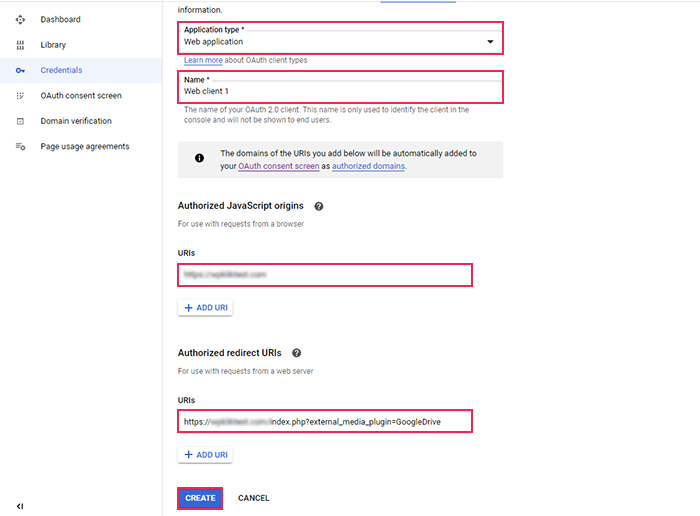
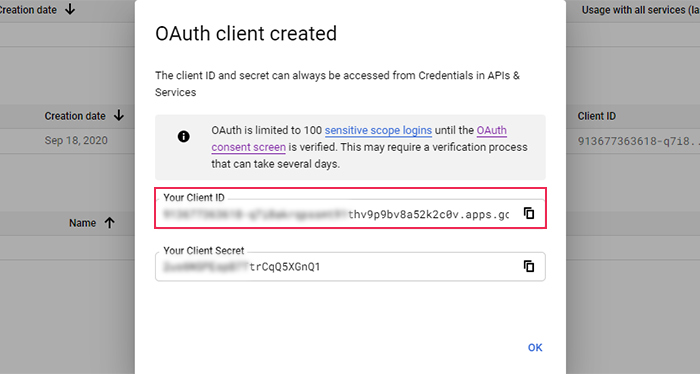
You should copy and paste this ID into the Google Drive settings of your plugin, in the Client ID field. Also, in the Application ID field, you should copy the first 12 numbers (before the dash) from your Client ID.
After you’re done with copying Client and Application IDs, configure the rest of the options according to your preferences, and hit the Save Changes button. This action will connect your WordPress site to your Google Drive.

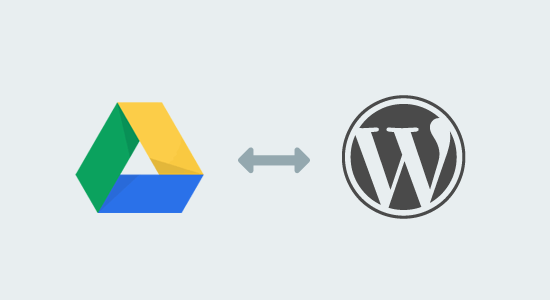

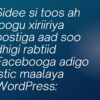
Leave a reply