1) Enter the Plugins section on WordPress
2) Click on “Add new”, search for “Callbell”, install and activate the plugin
3) Create an account from here, configure and customize your widget
4) Copy and paste the code you find in your Callbell account
5) Click on “Save changes”
Your chat widget should now appear on all pages of your WordPress site; let’s see now how to customize your widget.
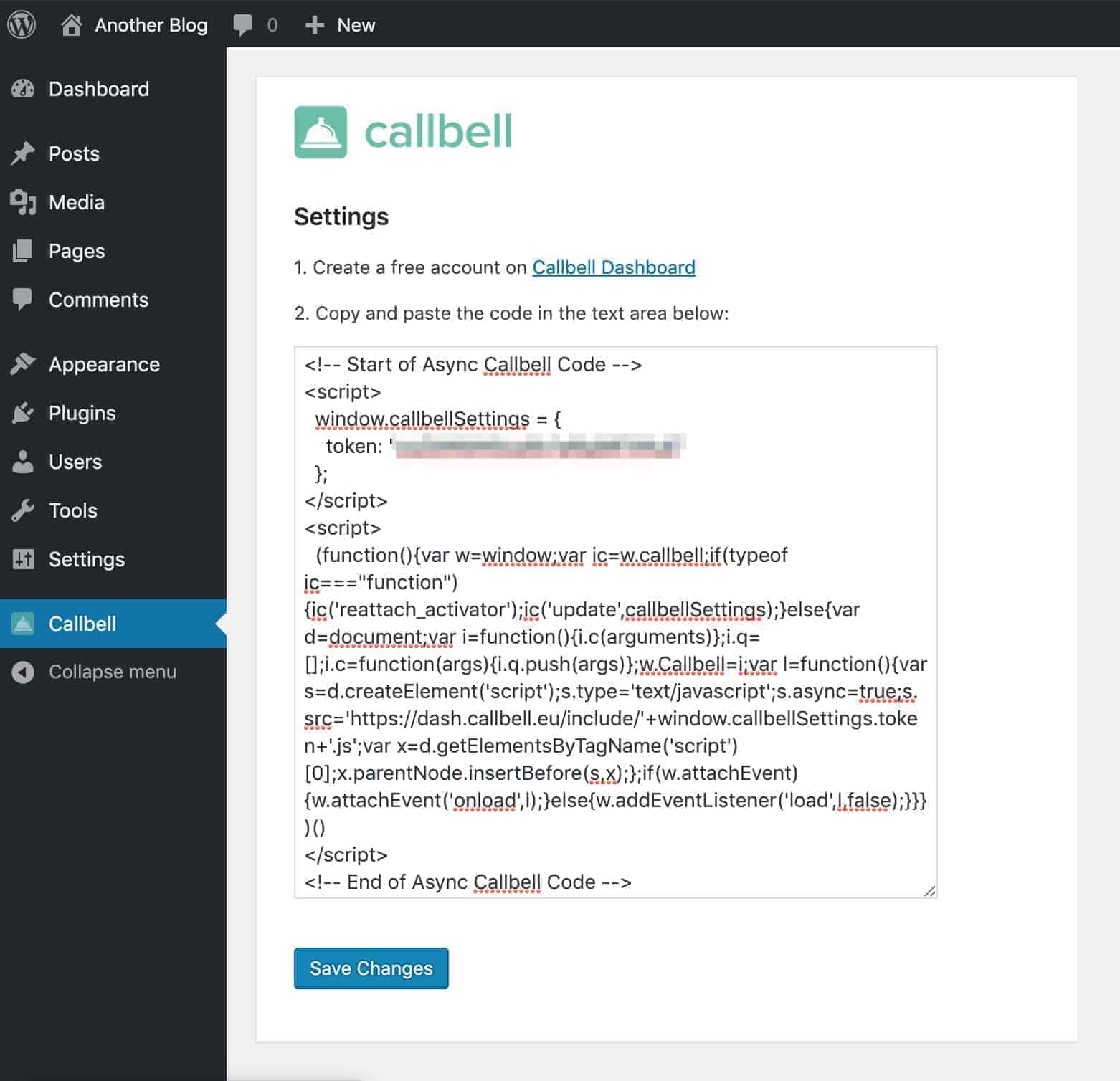




Leave a reply